‘■行の並び替え、列の並び替え、並べ替え
With ActiveWorkbook.Worksheets(1).Sort
With .SortFields
.Clear ‘設定クリア
‘条件1 昇順(xlDescending) 降順(xlDescending)
.Add Key:=Range(“AR1”), _
SortOn:=xlSortOnValues, _
Order:=xlAscending, _
DataOption:=xlSortNormal
‘条件2
.Add Key:=Range(“AT1”), _
SortOn:=xlSortOnValues, _
Order:=xlAscending, _
DataOption:=xlSortNormal
‘条件3
.Add Key:=Range(“AJ1”), _
SortOn:=xlSortOnValues, _
Order:=xlAscending, _
DataOption:=xlSortNormal
‘条件4
.Add Key:=Range(“AG1”), _
SortOn:=xlSortOnValues, _
Order:=xlAscending, _
DataOption:=xlSortNormal
‘ ‘列の並べ替えの時に、任意に並べ替えをしたい場合
‘ .Add Key:=Range(“B3″), _
‘ SortOn:=xlSortOnValues, _
‘ Order:=xlAscending, _
‘ CustomOrder:=”項目1,項目2,項目3,項目4,項目5”, _
‘ DataOption:=xlSortNormal
End With
.SetRange Range(“A1”).CurrentRegion
.Header = xlYes ‘項目名は除外
.MatchCase = False ‘大文字小文字の区別
.Orientation = xlTopToBottom ‘行で並び替え 通常(xlTopToBottom ) 列の並べ替え(xlLeftToRight)
.SortMethod = xlStroke ‘ふりがな除外 除外(xlStroke) 使用(xlPinYin)
.Apply ‘並べ替え開始
End With
行の並び替え、列の並び替え
 Excel VBA
Excel VBA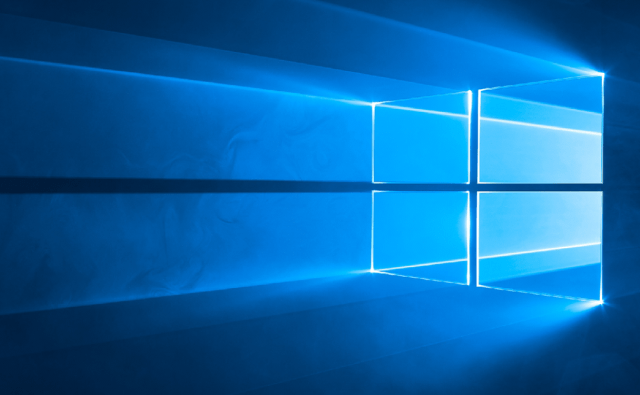

コメント